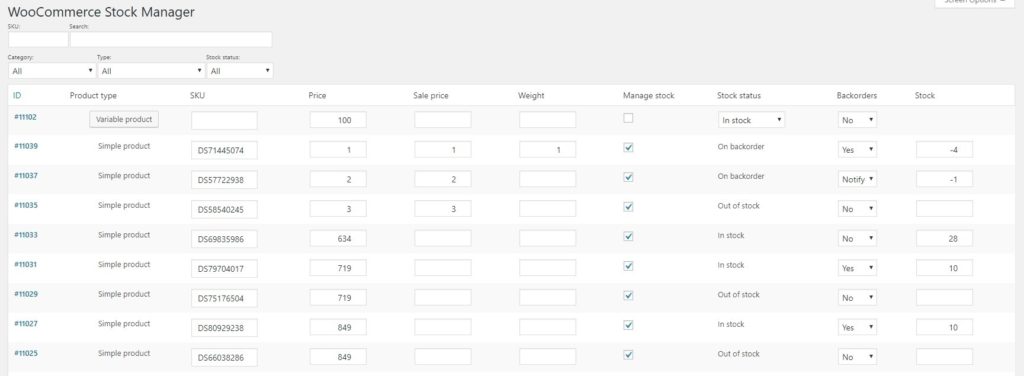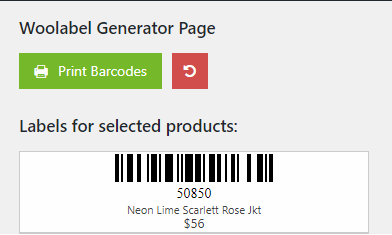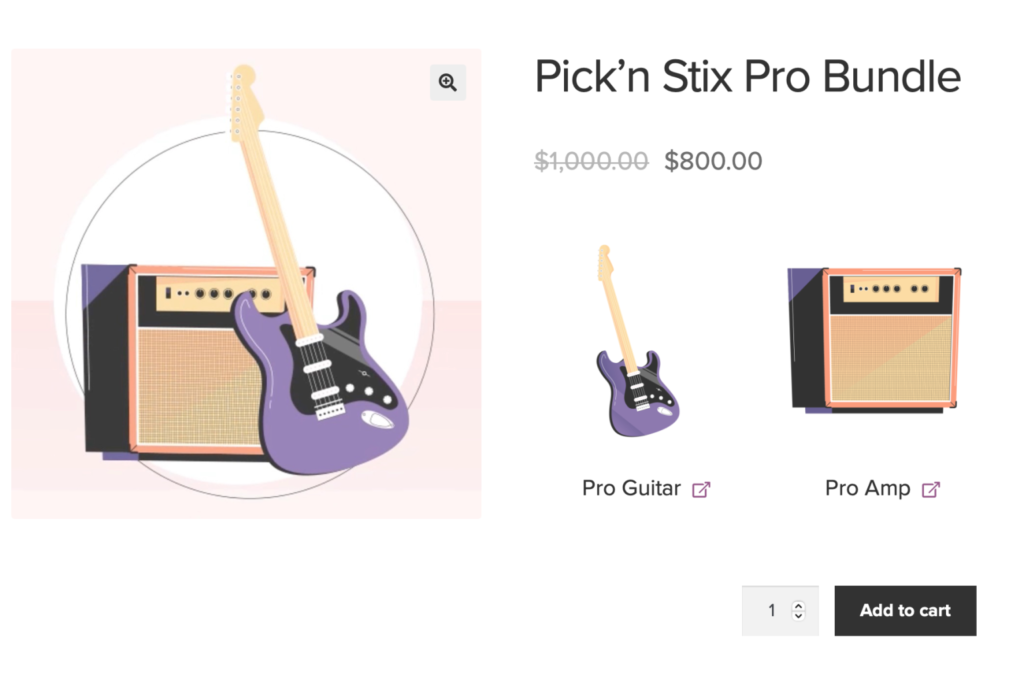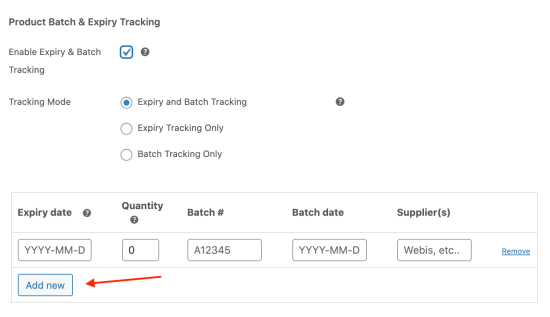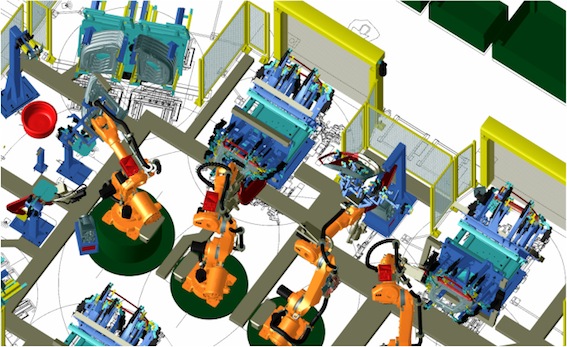WooCommerce Inventory Management Basics for SMEs
While e-commerce is growing at a break-neck pace, companies are looking for better inventory management solutions than what e-commerce platforms are offering in their basic packages. WooCommerce is one platform that is continuously expanding its selection of third-party extensions.

E-commerce is growing rapidly
In 2021, e-commerce sales reached a massive $4.9 trillion, having gone up more than two times since 2017. While frequent lockdowns and restrictions helped e-commerce thrive, pandemic-induced layoffs and other changes in the labor market also drove people to create their own businesses.
While 2020 broke the record for new business creation in the US with 4.4 million new businesses registered, 2021 surpassed this record with a whopping 1 million businesses, landing at 5.4 million new companies registered. A large portion of these emergent companies, however, use e-commerce channels to market their products directly to consumers. And one of the top e-commerce platforms used today is WooCommerce, with 30% of the top 1 million web stores using it.
But companies that sell physical products need to worry about more than just drawing customers to their products. And one of the essential issues they need to face is inventory management. Without a proper inventory management system in place, they would risk frequent stockouts or overstocking, high inventory costs, and many other issues related to poor inventory management.
Although e-commerce platforms usually have a basic inventory management module, growing businesses – especially those that manufacture their own products – will soon find themselves looking for something more advanced.
Why is WooCommerce Inventory Management important?
Inventory is not just the front end of your e-shop or the stockroom where you keep your merchandise. It is a vital, dynamic part of your company that needs to be handled diligently in order for the business to be as profitable as possible. One of the aims of inventory management is to find the perfect balance between too much and not enough stock.
Finding this balance has many benefits:
- Optimal service levels. Keeping enough inventory to respond to demand is essential in ensuring customer satisfaction and loyalty.
- Reduced carrying costs. Keeping minimal quantities of excess merchandise while still making sure that orders get fulfilled can drastically reduce inventory costs.
- Improved cash flow. Being able to meet customer demand while not having cash tied up in excess inventory is very beneficial to your cash flow.
- Healthy inventory turnover. Inventory turnover indicates how quickly you sell out your stock. A healthy inventory turnover rate ensures that perishable goods do not expire before being sold and no items are at risk of becoming obsolete.
Apart from these benefits, tracking your inventory also helps you ensure traceability in the supply chain and comply with any regulations related to your field.
WooCommerce Inventory Management tools
As already mentioned, WooCommerce already offers a basic inventory management module. In the standard package, a store owner can create product lists, stock keeping unit codes, and product variants, set stock quantities, manage backorders, and set reorder points for their products. This is sufficient functionality for businesses that are just starting out as it gives a basic overview of what is in stock and in which quantity.
WooCommerce does, however, offer various extensions that can improve different aspects of doing business on their platform. From POS systems to marketing tools to inventory management or manufacturing suites, these third-party software provide businesses with advanced functionality that can help a company become substantially more efficient.
Best WooCommerce Inventory Management extensions
As the functionality of WooCommerce only covers very basic aspects of inventory management, many software developers have partnered with them to provide integrations to the users of the platform. Here are some of the best extensions to use when selling on WooCommerce.
Stock Manager for WooCommerce
Price – free
Stock Manager for WooCommerce is a free plugin developed by the WooCommerce team that gives users access to some extra functionality on top of the basic tools available on the platform, including:
- Tax details
- Shipping details
- Discounts
- Product weight
- Inventory statuses
- CSV import/export
As with free solutions usually, the functionality provided is not very advanced. Rather, it gives starting businesses some more options for displaying and collecting data as well as the capability to bulk edit it.
WooLabel
Price – $49.00/year
WooLabel is a barcoding and labeling plugin that is designed for inventory management and online POS use. It allows you to configure and print barcode/QR-code labels for your products and then use a barcode scanner to significantly speed up data entry tasks. All of the most widely used barcode types, as well as QR-codes, are supported by the plugin.
Product Bundles
Price – $49.00/year
Product Bundles allows shop owners to create products kits, dynamic discounts, and personalized box sets that help them sell more of their inventory at a time. When using kitting in the stockroom, you can locate products that are often sold together much more easily – instead of looking for individual items, the kit is pre-bundled and ready for packing. As such, kitting is a good way to reduce the number of SKUs in your product catalog and to better organize your inventory.
Product Batch & Expiration Tracking by Webis
Price – $79.00/year
This lot tracking plugin is very useful for businesses that sell perishable goods with an expiration date such as food and drink products. It also comes in very handy if you have to organize a product recall. The extension allows you to save batch numbers, dates, and vendors within your WooCommerce data, and have the system track the expiry dates of your products. When products are getting close to their expiration date, the plugin can send you an email notification and automatically move the products into the clearance category. When you identify faulty merchandise, you can trace an individual product back to the batch it came from and perform an inspection or easily organize a recall.
MRPeasy
Price – starting from $49.00/month
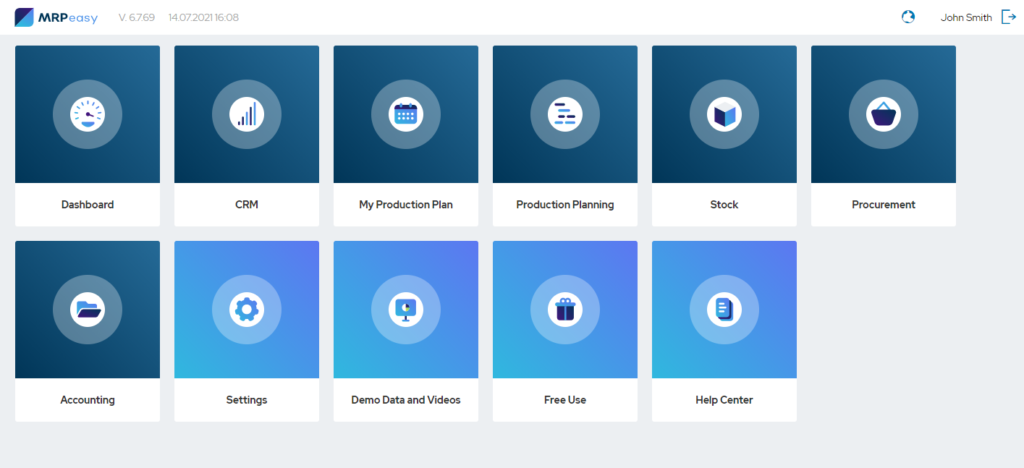
MRPeasy is a business management suite designed for small manufacturers and distributors. It provides users with advanced tools for keeping inventory optimized as well as for managing sales, production planning, procurement, finances, and HR.
It allows you to create both kits of products as well as bills of materials for making the products, manage multiple warehouses, print labels and use barcodes, and get access to many more inventory management tools that are essential for growing your business.
MRPeasy centralizes data throughout the company and allows for the automation of a lot of processes while syncing up sales and inventory with WooCommerce. From customer orders coming in from the webshop, MRPeasy lets you book the necessary products or automatically schedule manufacturing operations according to material availability, vendor lead times, and available production capacity.
When products are shipped from either WooCommerce or directly from MRPeasy, the inventory levels in both systems reflect the change.
If you have several web stores, you can easily hook all of them up with MRPeasy and use it as your central inventory management platform.
Key takeaways
- In the wake of the pandemic, small business and e-commerce are thriving with both 2020 and 2021 witnessing record numbers in both new company registrations and online sales.
- One of the top e-commerce platforms used today is WooCommerce, with 30% of the top 1 million web stores using it.
- Apart from doing marketing, physical-product-based e-commerce businesses also need to invest in inventory management to keep excess costs from eating away their profits.
- E-commerce platforms usually have very basic inventory management tools. Growing businesses, however, often need more advanced functionality to remain competitive.
- For this reason, WooCommerce also offers various integrations with third-party inventory management software.
- These software range from barcoding solutions to bundle creators and expiry date trackers, all the way to complete inventory management and manufacturing suites designed to manage a whole company with tens to hundreds of employees.
You may also like: Inventory Tracking – An Essential Guide for SMEs