QuickBooks Commerce (TradeGecko) Sunset and What You Can Do
Intuit has announced that they will be retiring their inventory management system QuickBooks Commerce (previously known as TradeGecko) in June 2022. Here is what will happen and what the options are for their current user base.

About TradeGecko (QuickBooks Commerce)
Success in digital sales depends heavily on keeping track of your inventory. There is a good reason why inventory management software is one of the top items on any entrepreneur’s essential tech list.
One such tool is QuickBooks Commerce (previously TradeGecko) – a cloud-based inventory management tool operating on the software-as-a-service (SaaS) model, geared towards SMEs, and designed primarily for wholesale and multichannel eCommerce brands who build and sell physical products.
Founder Carl Thompson was frustrated by the complexity of managing inventory data for his own clothing label and, in 2011, decided to design his own tool for back-end administration. Partnering with brothers Bradley and Cameron Priest, Thompson launched TradeGecko. The acquisition of TradeGecko by Intuit QuickBooks was announced on August 3, 2020.
QuickBooks Commerce helps companies organize payments, products, orders, and information in the same place. Ultimately, it’s a tool for tracking all the complicated components of running a business.
At the heart of the platform is its inventory management and manufacturing tools. The convenient inventory management interface gives you control over all the items that you sell. Whether you’re a brand-owner selling wholesale to a business or a company catering to customers, TradeGecko will help you to keep track of everything. That is, at least until June of 2022…
What is happening with TradeGecko?
Owners of QuickBooks Commerce (previously TradeGecko), Intuit, announced on June 9, 2021, that the standalone product will be retired on June 10, 2022. Registration of new customers was closed on June 9, 2021, while existing users will continue to receive maintenance and bug fixes until the plug is pulled.
The sunsetting announcement reveals that new owners, Intuit, are focusing on integrating QuickBooks Commerce and QuickBooks Online in the United States. Customers in the U.S. will be able to switch to the QuickBooks Online accounting product in which recent TradeGecko functionality will be embedded, while those outside the USA will lose all access to the software.
QuickBooks’ acquisition of TradeGecko, it is to be presumed, served the purpose of gaining an inventory management module that could be upsold to the 3.2 million U.S. users of QuickBooks Online. Intuit’s goal of boosting revenue in the States outweighed looking after existing TradeGecko/QuickBooks Commerce customers for whom support has to be offered in various languages and locations.
Options for current users
TradeGecko / QuickBooks Commerce users in the U.S. can opt to swallow the insult and migrate to the new QuickBooks Online + QuickBooks Commerce bundle.
While migrating users are promised a monthly hike of just $20 on top of their QuickBooks Online subscription fee, this offer is good for just one year.
On the other hand, QuickBooks has made it clear that TradeGecko/QuickBooks users outside the U.S. will not be allowed on the platform after June 10, with the company going as far as directing them to software comparison sites Capterra and GetApp to find an alternative.
While customers will be refunded for any unused time after they cancel, no compensation for the time spent or costs incurred by TradeGecko users from being forced to shift will be offered.
Alternatives to TradeGecko
QuickBooks Commerce (TradeGecko) bundled in QuickBooks Online
For eligible customers in the U.S., QuickBooks Commerce is currently available as part of a bundle with QuickBooks Online. QuickBooks Commerce integrates data with QuickBooks Online to create a single platform that manages your entire business. Inventory, sales data, customer information, and expenses will automatically be recorded in the QuickBooks Online account to save time and make sure the company’s finances are accurate.
MRPeasy
MRPeasy offers a comprehensive collection of inventory management and inventory optimization tools, allowing users to do virtually everything they could in TradeGecko and more, including lot tracking. On top of that, MRPeasy includes production and material planning and reporting, sales and order management, as well as financial and accounting functions, in addition to integrating seamlessly with Xero, Shopify, and indeed QuickBooks Online. MRPeasy is geared toward small and medium businesses of between 10 and 200 employees.
EazyStock
EazyStock is an inventory optimization solution for wholesalers and distributors that works as an add-on for various ERP systems. Features include import/export capabilities, demand analysis and classification, inventory parameters, including buffer stock level, re-order points and quantities, and more.
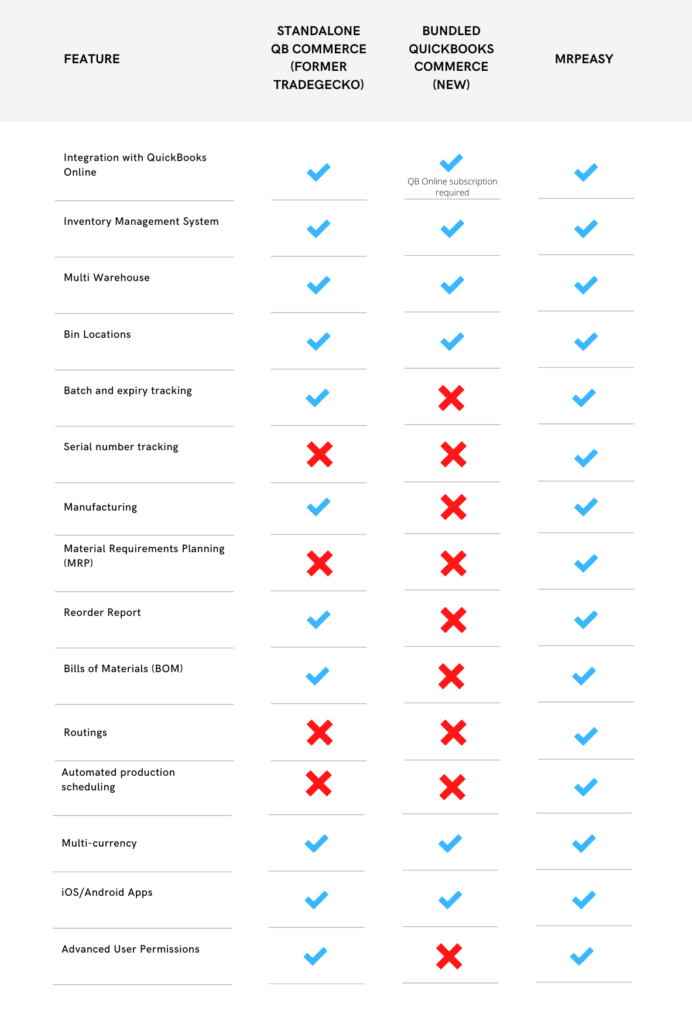
What do I need to do?
Step 1: Export your data from QuickBooks Commerce. Instructions have been provided by QuickBooks Commerce and can be found here. You can export your data in CSV files and use them to quickly set up in MRPeasy.
Step 2: Start your free 15 + 15-day MRPeasy trial with no credit card or other type of commercial commitment required.
Key takeaways
- Intuit announced on June 9, 2021, that QuickBooks Commerce (formerly TradeGecko) will be retired on June 10, 2022.
- Customers in the U.S. will be able to switch to the QuickBooks Online accounting product with embedded TradeGecko.
- Migrating users are promised a monthly hike of just $20 on top of their QuickBooks Online subscription fee, this offer is good for one year after which costs may very well rise again.
- TradeGecko/QuickBooks users outside the U.S. will not be allowed on the platform after June 10, with the company going as far as directing them to software comparison sites Capterra and GetApp to find an alternative.
- While customers will be refunded for any unused time after they cancel, no compensation for the time spent or costs incurred by TradeGecko users from being forced to shift will be offered.
- Current users can migrate their data from the software by exporting their data to a CSV file and uploading the data to a new software.
You may also like: Warehouse Organization – How to Set Up a Smooth-Running Warehouse



