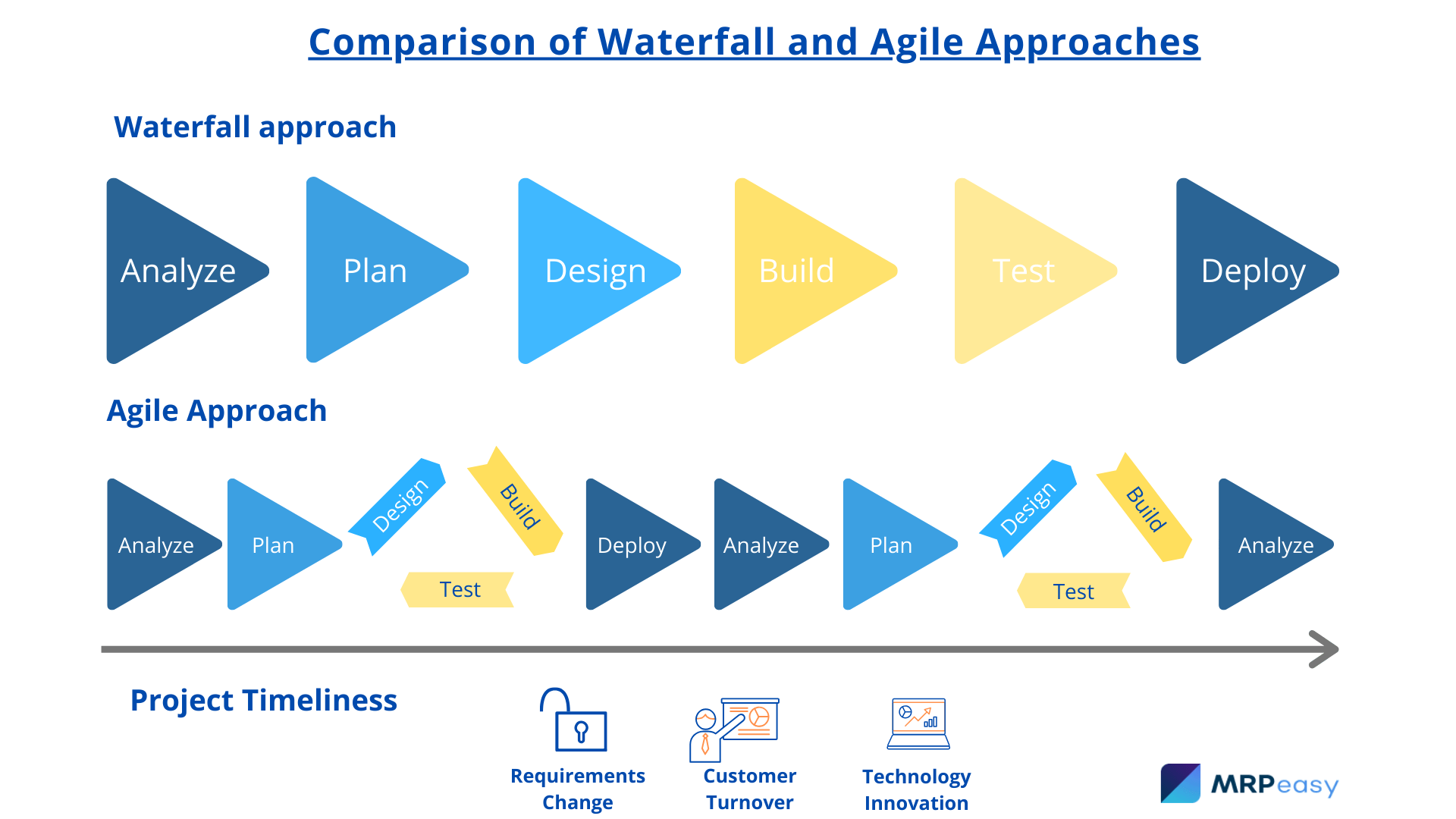Software for Manufacturing Business – What to Look for?
Tips for when you are searching for manufacturing software. Today it is accessible to start-ups as well as small manufacturing companies.

You can also listen to this article:
You run your own manufacturing business and you need to have software that is reliable and meets all your manufacturing needs. Regardless of the size of your business or type of industry, manufacturing software takes your business to the next level.
Let’s take a closer look at the concept of manufacturing software and then examine the aspects that should be considered when looking for the right software.
What is Manufacturing Software?
Manufacturing software is a software solution that allows you to manage manufacturing processes. Manufacturing processes include production planning, inventory tracking, workforce management, and overall resource allocation.
Your manufacturing software must integrate production functions with other functions, such as accounting. It also means the ability to integrate with external partners such as suppliers, customers, or 3PL (third-party logistics).
The use of manufacturing software is not only for large international companies. Today, it is accessible to start-ups as well as small manufacturing companies.
Tips for Choosing the Right Manufacturing Software
Here are some considerations to keep in mind when choosing the right manufacturing software for your business.
- Production planning
- Bill of Materials management
- Manage your inventory
- Manage the Shop Floor every day
- Customer Relationship Management (CRM)
- Manage the purchase of materials
- Control costs and accounting
- Integrate your software with other software
- More key points to consider
Let’s take a closer look at tips to help you make your investment more efficient.
1. Production planning
Production must be planned simply and efficiently. Orders need to be easily scheduled and updated by dragging and dropping orders into the calendar or Gantt chart.
Make sure the planning is built on a solid production plan and master production schedule (MPS). Check that the production plan module allows you to manage all your SKUs for the work center and machines in order to meet the permitted limit.
Download a free SKU Generator template.
2. Manage your inventory
If you have a manufacturing business, you need to manage inventory.
You need to manage accurate and real-time data. You need to know the quantity of raw materials, semi-finished and finished product in your stock. You also need to monitor Work-in-Progress (WIP) in your company.
Also, check to see if you can create a Bill-of-Materials (BOM) with parameters and explode and offset your Material Requirements Planning MRP easily. It is important to monitor the movement of materials in the company, to monitor product batches or SKUs. On the other hand, your software must help you optimize inventory levels and avoid running out of stock or overstocking.
3. Manage the shop floor every day
Your production team must manage your workshop every day. Keep track of production schedules and work orders.
Make sure you can manage your operations and distribute work orders according to the production line or work centers. Manage your resources, inventory usage, and workshop workforce. Some software providers include maintenance modules where you can manage your maintenance resources.
4. Customer Relationship Management (CRM)
Quote your customers or potential customers with a quick response. Manufacturing software should allow you to recommend the price of each product based on product cost information.
You also need to optimize your lead times. This is not only faster tracking of your products, but also:
- Improves the speed of the billing process
- Activate customer orders
- Redirect orders to your planning or production team.
Lastly, you should be able to track your sales throughout the process. This is from the moment you quote the delivery, invoicing, and payment of the product. Manage enough returned items and use barcode systems to print and scan barcodes.
5. Manage the purchase of materials
Manufacturing software must also cover the purchasing module. You can manage your purchase orders supported by a Master Production Schedule. This will also prevent you from making excessive or deficient purchases in addition to making them on time.
Also, check to see if you can manage your supplier list, quotes, lot size, and prices. This allows you to test the performance of your suppliers.
Your buyers can perform purchasing functions without having to ask the warehouse worker for more information.
6. Control costs and accounting
You need to keep track of your accounting and production costs at all times. Make sure you can manage your products and inventory costs, cash flow, balance sheets, and income statements in real-time.
Manufacturing software must record accounting transactions. For example, if you stop producing a batch and move it to a warehouse, the system must accompany the transaction.
Check the cost information for the updated material to see if you’re receiving quotes automatically. You should also be able to track sales payments using integrated software. This avoids wasting time on your administrators and improves the traceability of customer payments.
7. Integrate your software with other software
Leave the separate compartments behind and move to an integrated manufacturing business model. The software must be capable of integrating the internal functions of your business, as well as with external partners.
Make sure your manufacturing software provides your team members with accurate and real-time data. Your manufacturing software should be able to integrate with suppliers, customers, and 3PL in real-time. This ensures visibility in the supply chain.
Integrate your production plant with special software:
- Accounting software such as QuickBooks or Xero
- A store, such as WooCommerce or Magento
- Specialized CRM, such as Pipedrive.
8. More key considerations
In addition to the need to cover production processes, other functions need to be considered. Let’s look at them below.
Your company profile
Think about the specific case of your company. Is it located in one country or does it work worldwide? In this case, make sure your software is multilingual and works in different places around the world. It is also important that the software offers or includes a multi-currency platform.
You should also consider the scale of your business. Think about the fact that the number of users, products, and regions to cover may increase in the future.
Where do you want to install your software?
Today you have the opportunity to install your manufacturing software on-site or have it in the cloud.
Some companies prefer to use their own servers, also called on-premise or locally. In this case, you will need a physical site to have specific servers in addition to the maintenance personnel. It is ideal when infrastructure and resources manage their own data.
Cloud services can mean reduced computing costs. This is because you do not have to invest in infrastructure or provide a physical server.
License or subscription?
When you choose a license model, you pay a prepayment and you own the software permanently. However, this does not always include system updates, maintenance, or providing customer support.
Another alternative is subscription software, also known as “Software as a Subscription”. The subscription model includes storage and infrastructure with monthly payments. Version updates are also included in this type of model.
How easy is the software to install and use?
Make sure the software is easy to install and use. In addition to the device used, the software must be intuitive and easy to navigate.
Besides the quality of all the functions mentioned above, ensure customer support. Self-service software enables the end-user to find answers without requiring the assistance of a live customer service representative. This is a fact that simplifies both customers and customer support services.