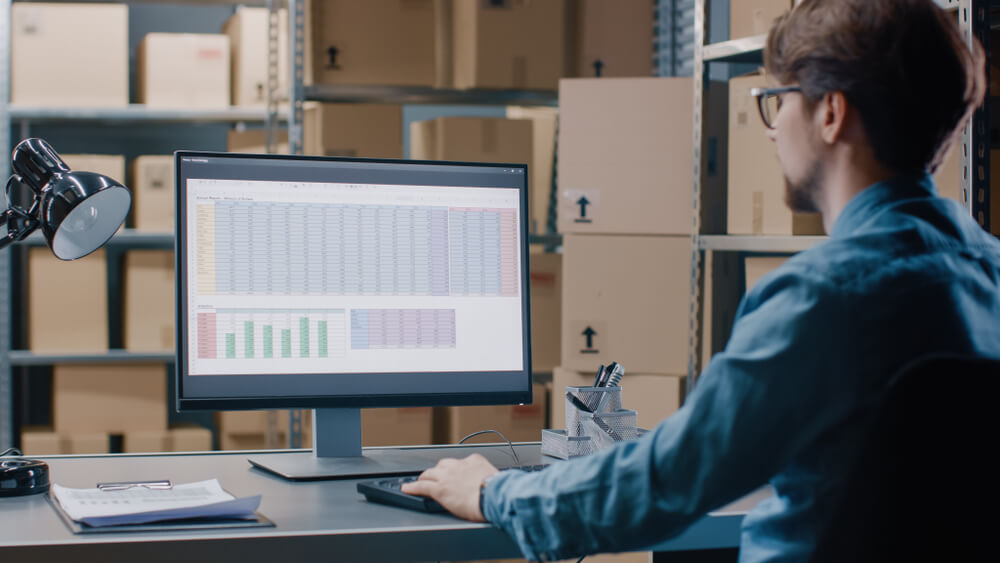How to Use QuickBooks in Manufacturing?
QuickBooks is one of the most popular accounting systems among growing businesses today. But when it comes to production management, the software needs a substantial amount of extra power. Here is how to make QuickBooks Online work in a manufacturing company.

You can also listen to this article:
Role of accounting software in manufacturing management
In a manufacturing business, the heart of the company is the production department. And even though accounting is a vital part of any business, it should not be the center of a manufacturing management system. Often, however, an accounting software is the first dedicated digital solution adopted in a manufacturing company.
But as the company grows, the need for manufacturing software becomes increasingly apparent. And at that point, the most feasible thing for the company to do is to find a solution that would integrate with their already-implemented accounting software.
That is why business owners and managers always need to think about the future when setting up software that will potentially stay with them for a long time. Many MRPeasy users report that once they decided to implement an ERP/MRP system, they had to switch their accounting software because the one they were using did not support integrations – or offered integrations with sub-par manufacturing solutions.
Ditching a software solution and implementing a new one always costs resources, however. For that reason, it would be smart to think ahead and create a plan for a software ecosystem that could be built up as the needs of the company grow.
Enter QuickBooks.
Is QuickBooks suitable for manufacturing?
Intuit QuickBooks Online is a popular and trusted cloud-based accounting software that a lot of small businesses use to manage the bookkeeping side of their operation. Having bought the inventory management software TradeGecko in 2020 and integrated the functionality with their accounting system, Intuit created QuickBooks Commerce that allowed e-commerce companies to manage most of their business within one interface. In the summer of 2022, however, they retired the standalone product and integrated the functionality into their QuickBooks Online accounting software.
Although this solution can also be somewhat suitable for manufacturers, it lacks most of the basic functionality needed for effectively managing a growing manufacturing business. While the software is useful if you only need to manage inventory and keep an eye on your cash flow and profitability, QuickBooks’ manufacturing functionality is not nearly enough. Even on the financial side, QBO allows you to track the cost of goods sold (COGS) but cannot track the cost of goods manufactured (COGM).
Luckily, QuickBooks has put a lot of effort into creating an integrations ecosystem that can supplement the accounting system – or vice-versa. Boasting over 750 integrations for fulfilling various functions from CRM to project management to production planning, QuickBooks is surely one of the best choices for businesses that think ahead.
How to use QuickBooks in manufacturing?
With the built-in functionality of QuickBooks Online, you can keep your finances in order and do basic tracking of your purchase orders and sales orders as well as most of your raw material and finished goods inventory. But that is pretty much it.
It can be used as a standalone system for very basic manufacturing processes, e.g. to build assemblies. But managing sub-assemblies and creating build orders is not enough for serious manufacturers with complex workflows.
For actual manufacturing functionality (and advanced inventory capabilities), such as work-in-process inventory tracking, bills of materials and routings, production planning and scheduling, etc., you would have to integrate a third-party add-on. Luckily, QuickBooks has plenty of options available. Here are some reasons why you should consider using MRPeasy with QBO to manage your entire manufacturing process from quoting to planning to delivery.
Why use MRPeasy with QuickBooks?
MRPeasy is a manufacturing ERP software designed for small manufacturers with up to 200 employees. While most other manufacturing apps in the QuickBooks integrations marketplace cater mostly to micro companies that produce simple products and sell them online, MRPeasy’s functionality speaks to the needs of more serious manufacturing SMEs, regardless of whether they make standard or custom products.
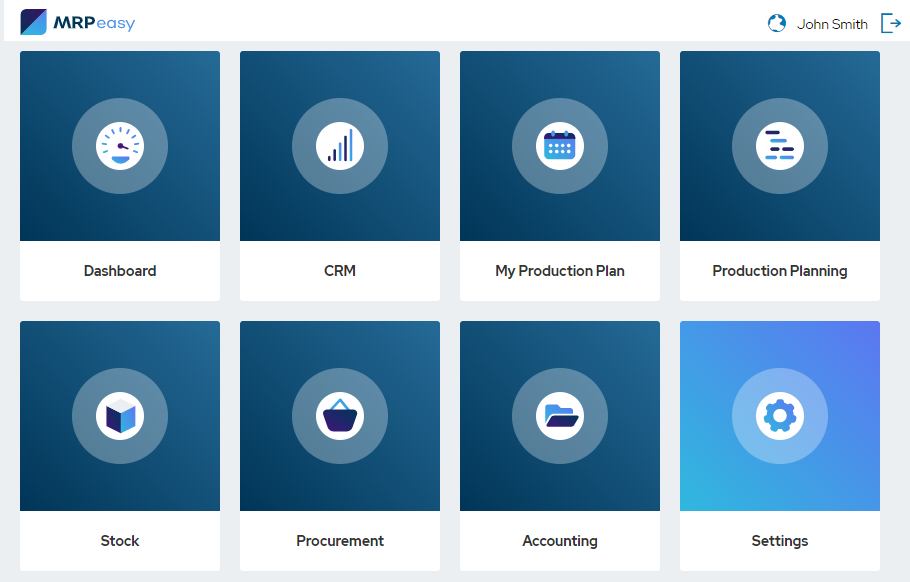
Made for small manufacturers of all industries
MRPeasy is one of the very few ERP/MRP systems that was developed with production planning as the core functionality. Starting with the bill of materials and production routings, the software can calculate material requirements, generate production schedules, tell you when an order will be completed and how much it will cost, notify you when stock levels are running low, etc.
In addition, MRPeasy has a solid inventory management module that allows you to expertly track both on-hand and pipeline inventory as well as non-inventory items, a procurement and supplier management module, and a manufacturer-centric CRM.
And as the business processes of SMEs are similar regardless of what they produce, the software is suitable for any industry.
See a list of industries that MRPeasy currently serves.
Unbeatable balance of affordability and functionality
MRPeasy starts from $49 per user per month, which makes it one of the most affordable already established products in the manufacturing ERP market. Their most expensive package is $149 per user, which is a bargain as well, considering that this grants the user functionality comparable to big-ticket ERP systems like SAP or Oracle.
But these prices are valid only until the 10th user – starting from the 11th user, MRPeasy charges a lump sum of $79 for an additional 10 users, independent of the package used.
Apart from core functionality like order management, production planning and scheduling, inventory management, manufacturing cost analysis tools, purchasing, and finances, MRPeasy includes advanced features like backward scheduling, a product configurator (BOMs with parameters), multi-level BOMs, barcoding, returns management, quality control, backorders, and many others.
With its advanced functionality, MRPeasy gives manufacturers an accurate real-time overview of their operation, automates and streamlines many processes, and eliminates data entry tasks that could eat up a large portion of the working hours of managing and planning staff.
See more: MRPeasy pricing and functionality
Accommodates a growing company
Companies that are just starting out often do not need the full functionality that MRPeasy has to offer. Many companies initially implement the basics such as the inventory management and production planning modules, and then roll out additional features as the need for them arises.
“We’ve grown with it, and it’s grown with us. Realizing what we can do with it, we’ve put more and more into MRPeasy and today everything’s linked with it from shipping to invoices. MRPeasy effectively runs our business for us. It’s the framework for how we manage things. With customers in 50 countries, it helps keeps us stay on track of everything,“ says Stephen Plumridge, Managing Director of Cantium Scientific.
Take a look at other MRPeasy success stories.
Free trial of 15+15 days with no credit card needed
It is absolutely imperative to test out several solutions before choosing the perfect one for your company. Alas, some software providers insist that you have to pay if you want to play around, and some offer a week or two for free. MRPeasy gives out a 15-day free trial, with another 15 days provided if the customer completes certain actions like watching a short demo video on how MRPeasy works. No credit card information needs to be entered to test the software.
Great integrations ecosystem
Apart from integrating seamlessly with QuickBooks online, MRPeasy has integrations with various e-commerce (Shopify, WooCommerce, BigCommerce) and fulfillment platforms (Shipstation, Ware2Go) to ensure a smooth buyer’s journey to your customers. Advanced sales and customer relationship management functionality can be obtained by integrating Pipedrive CRM. An array of additional integrations can be achieved either through the integrations hub Zapier or by using the open API included in the Unlimited package of MRPeasy.
Frequently asked questions
QuickBooks can be used to manage the financial side and parts of the inventory of a manufacturing company. For managing everything from sales and purchases to inventory and production, using manufacturing ERP software would be advisable.
QuickBooks offers many inventory management features, such as inventory level tracking, reorder points, and inventory cost tracking. But in businesses with more complex inventory management needs, a dedicated inventory management system or an ERP software would be more appropriate.
The top 3 industries that use QuickBooks are accounting, bookkeeping, and consulting.