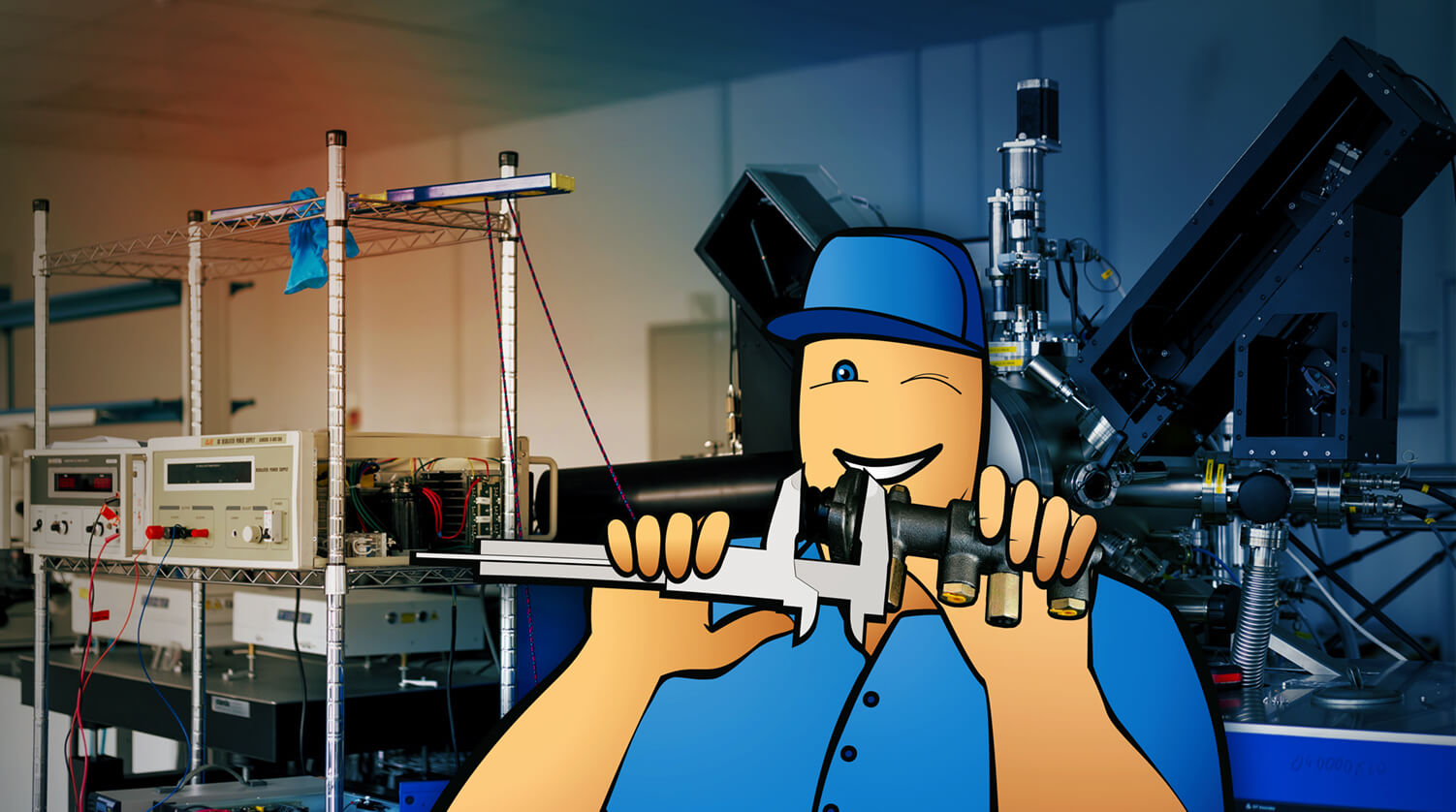Production Planning with Excel – Opportunities and Limitations
Excel and other spreadsheet applications have been used in production planning for decades. Even though they are a viable first-step solution for micro-companies, a growing business should already look for something more scalable.
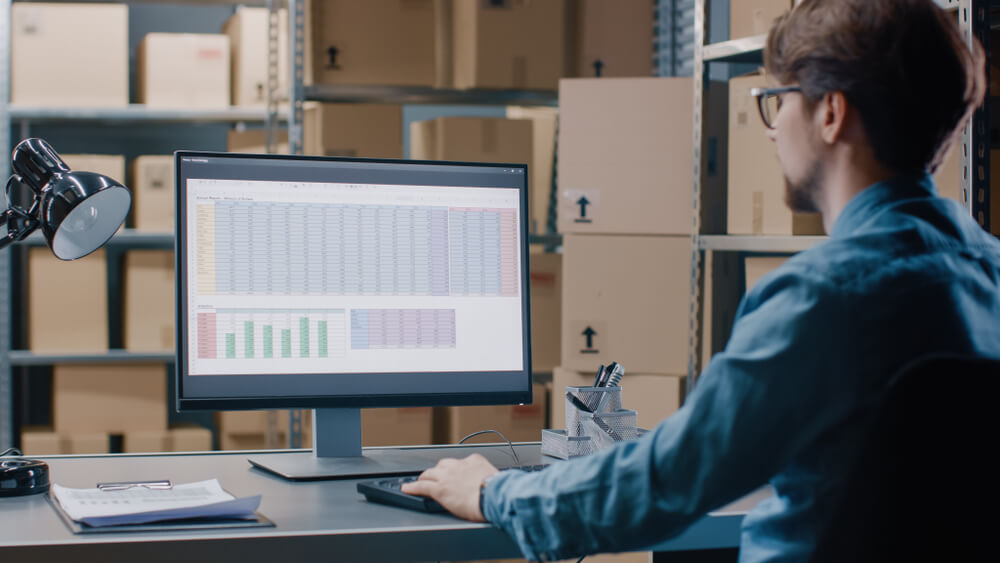
You can also listen to this article:
Production planning with Excel: then and now
Excel and other spreadsheet applications have been the go-to business management tool for small and medium-sized companies since the popularization of computer technology. These software solutions were a groundbreaking step from pen-and-paper methods of production planning and accounting thanks to their capacity to automate calculations and create visual representations of data.
Starting from 1979, when the first spreadsheet application was launched, they quickly became a staple in manufacturing business management largely thanks to being much more affordable than the exorbitantly priced MRP systems of the day. Year by year, the spreadsheets became more complex and more detailed and it seemed like they were a completely viable option for managing a small business.
And they were.
Today, however, there exists a “but”.
As MRP systems have largely become cloud-based, more user-friendly, and more affordable by a huge margin, more and more small businesses are ditching spreadsheets in favor of these types of software. Achieving the level of integration and efficiency that we can see in ERP/MRP systems is virtually impossible with spreadsheets. And maintaining this gargantuan amount of information in Excel makes this data highly susceptible to human errors that can accumulate over time and lead to a serious headache.
In addition, as smaller companies start to use ERP systems, their competitors often need to do the same just in order to get to the same level.
It’s not that Excel is unsuitable for managing a business. A company that is just starting out can do just fine with spreadsheets. But the larger the company becomes, the more apparent it becomes that things could be done much more efficiently, and more conveniently.
Production Planning with Excel – advantages and disadvantages
Excel and other spreadsheet software have been used for production planning and inventory management for over 40 years, which means it is entirely possible to manage your company’s resources with them. There are many affordable or free Excel templates available on the internet, such as production planning templates with master production schedules, inventory management, or project management sheets, as well as step-by-step guides on creating one yourself. However, the few benefits spreadsheets offer need to be weighed against the drawbacks of using a simplistic solution for business management.
Advantages
1. Affordability
The main reason why companies today use spreadsheet applications is their affordability. Microsoft Excel often comes free with the purchase of a computer and Google Sheets is available at no cost at all. There are also freeware applications such as OpenOffice and LibreOffice that offer a free spreadsheet application.
2. Little training needed
Most people today already have some kind of experience using Excel or other digital spreadsheets. That means saving time and money on training yourself and the employees to get a basic grasp on the system. Of course, to become an expert user, studying the system extensively is necessary.
3. Widely available support materials
As spreadsheets are one of the most commonly used software in the world, there is a huge amount of support materials available online. From the user manuals provided by Microsoft to entire forums dedicated to Excel, troubleshooting is quite easy when using spreadsheets.
4. Free templates
Along with a plethora of widely available support materials, spreadsheet users can find many different templates online. Some of the more complex ones cost some money, but you can certainly find a lot of helpful ones for free.
5. Works with other systems
Excel and Google Sheets data integrates well with other systems such as accounting software or e-commerce platforms, which makes it much easier to import data from one system to another. That way, users can either migrate information from the spreadsheet (usually by creating a CSV file and uploading it to another software) or pull information from the third-party software and upload it into the spreadsheet to create custom reports or graphs that are not available on the other software.
6. Cloud-based options available
Even though in the past, one of the weaknesses of spreadsheets was that they impeded collaboration because changes made in the tables were not automatically shared among all users. When a change was made, the spreadsheet had to be emailed to the next user for them to see the changes made and to add their own. Nowadays, solutions such as Google Sheets and Microsoft 365 offer cloud-based access to spreadsheets, making them simultaneously available to many users at once.
7. Works well for a microbusiness
Even though spreadsheets are no longer the most viable option for managing a business, they still work well in microbusiness environments where companies have 1-10 employees and the workflows are less intense and uncomplicated.
Disadvantages
1. Human error
Manual data entry, which is prevalent when using spreadsheets, is prone to human error. A report from the University of Hawaii shows that 88% of spreadsheets contain errors, and another from Coopers and Lybrand found that 90% of all worksheets with 150 rows or more held mistakes. With a large amount of data entered into the system, as is the case with production planning, mistakes that may seem minuscule might compound and turn into a data nightmare.
2. Data entry takes time
When a large amount of data needs to be consistently entered into the system, you will waste a lot of time and energy on it unless you have someone else doing it, in which case you will only waste money. That, however, would negate one of the most important reasons for choosing to plan production with Excel instead of an MRP system – the low price point.
3. Unintuitive and inconvenient
Spreadsheets are notoriously clunky. And the more complex they become, the clunkier they get. There is also very little room for dynamic production planning and process automation in Excel which makes production plans static monoliths that need to be manually updated when production capacity, resource availability, or order priorities change.
4. Expert use needs lots of training
The basics of Excel can be learned in a couple of days. To become an expert user of Excel, however, Microsoft estimates that you would have to study and practice on the system for approximately 150 hours.
5. Offline version makes collaboration difficult
If you are still using spreadsheets in the traditional way, i.e. by saving the files onto your computer and sharing them by email, it is difficult to create a collaborative workflow where information would be instantly shared with all participants. As production planning is a collaborative process, this could turn out to be a major limitation.
6. Inflexibility
If a company uses Excel, there is usually one person that is in charge of creating and maintaining the spreadsheet. Most often, that one person has their own special way of doing things, which might create problems when that person leaves the company. This “special way of doing things” could sometimes be in conflict with what the support materials on the web consider best practices and may therefore be unsustainable in the long run.
7. Does not scale well
Spreadsheets just do not scale well. The larger the company becomes, the more inconvenient and clunky the documents become. Data entry eventually becomes a full-time job and the risk of data errors grows incrementally. On the other hand, using an MRP system flattens the complexity curve and makes scaling up the system an effortless task.
MRP system – the next level
Even though spreadsheets are a simple and affordable solution for micro-companies to start their production planning and business management journey, their cons eventually tend to weigh up the pros.
This is especially true today as the market is saturated with different MRP and ERP systems that offer affordable cloud-based software with functionality tailored for small to medium-sized companies. These modern systems provide SMEs with real-time, instantly accessible information regarding their production schedules, order statuses, inventory levels, sales, purchases, finances, etc.
The basic functionality present in MRP software includes bills of materials and production routing, raw materials planning, capacity planning, supply chain management, inventory management, shop floor reporting, a production scheduling system with Gantt chart view, KPI tracking, etc. While creating an Excel spreadsheet system that would integrate all of these processes would be impossible, MRP does it effortlessly.
In addition, the huge amount of data an MRP system collects and processes allows you to effectively identify and eliminate bottlenecks within your manufacturing processes.
Unlike spreadsheets, well-built MRP systems are also dynamic, intuitive, and easy to navigate. They automate a huge portion of the data entry tasks that would take up a lot of time should you still be using Excel. With the large degree of automation, human error is also minimized which makes your data more accurate and trustworthy.
As ERP/MRP systems push companies to standardize their processes, they can turn the business into a well-oiled machine capable of much quicker scaling than is possible when using spreadsheets. It is important to note, however, that choosing a production planning software is a task that should not be taken lightly. While choosing the right option for your company might put the business on a course to success, the wrong choice can end up wasting a lot of time and money. But no spreadsheet template can substitute a functional MRP software.
Key takeaways
- Excel and other spreadsheet applications have been the go-to business management tool for small and medium-sized companies since the popularization of computer technology.
- With ERP/MRP systems becoming more affordable and user-friendly, however, spreadsheets are quickly losing their ground.
- Even though Excel and other spreadsheets are affordable, accessible, with a gargantuan amount of support materials, and many integrations, they are also error-prone, time-consuming, inconvenient, inflexible, and notoriously hard to scale.
- Although Excel can still be effectively used for production planning in microbusinesses with up to 10 employees, larger businesses are already adopting specialized software solutions that offer increased efficiency and accuracy.
- ERP/MRP systems push companies to standardize their processes, turning the business into a well-oiled machine capable of much quicker scaling than is possible when using spreadsheets.
You may also like: Advantages and Disadvantages of Using an MRP System