ERP Inventory Management – Benefits, Types, and Top Solutions
Managing inventory is a difficult task made much easier with ERP inventory management systems. Here are their benefits, implementation tips, and the top solutions for each industry.

You can also listen to this article:
What is ERP inventory management?
ERP inventory management is the integration of inventory control and management functions within an overarching ERP (Enterprise Resource Planning) system. It enables businesses to consolidate and automate critical inventory-related tasks, such as real-time tracking, demand forecasting, supply chain management, procurement, production planning and scheduling, order fulfillment, and warehousing. ERP software systems provide a centralized platform to streamline workflows, eliminate manual processes, and ensure seamless coordination between different departments.
While small businesses have traditionally had to settle with Excel and other spreadsheets for managing their business operations, modern inventory management solutions and ERP systems have become accessible enough for companies of any size.
Benefits of ERP inventory management
Implementing ERP inventory management brings numerous benefits to organizations across industries. Some key advantages include:
- Real-time inventory visibility. ERP systems provide up-to-date insights into inventory levels, locations, and stock movements, empowering businesses to make informed decisions and avoid stockouts or overstocking.
- Accurate demand forecasting. By leveraging historical data, ERP inventory management enables accurate forecasting, helping organizations optimize inventory levels, minimize excess stock, and reduce shortages.
- Streamlined supply chain management. ERP software facilitates efficient coordination between suppliers, manufacturers, distributors, and retailers, ensuring a smooth flow of goods, reducing lead times, and enhancing supply chain transparency.
- Automated processes. ERP inventory management automates repetitive tasks, such as generating purchase orders, tracking inventory levels, and triggering replenishment, reducing time-consuming manual work and mitigating human error.
- On-time deliveries. With real-time data on inventory availability and faster order fulfillment, businesses can improve customer satisfaction by providing superior customer experiences and meeting customer demand promptly and accurately.
- Improved cost efficiency. Effective inventory management helps optimize stock levels, reducing carrying costs associated with excess inventory and minimizing the risk of obsolescence. ERP systems also enhance procurement processes, enabling businesses to negotiate better pricing with suppliers.
- Better decision-making. ERP systems provide users with a gargantuan amount of data that is neatly organized and readily accessible. This data can be effortlessly used to generate useful reports and statistics, track inventory management KPIs, check order statuses and tasks, keep an eye on costs and determine optimal prices, and quickly react whenever something unexpected happens.
- End-to-end traceability. Inventory management ERP systems significantly enhance traceability by providing real-time visibility into the movement and status of inventory items throughout the supply chain. Through the integration of barcode scanning, serial number tracking, and automated data capture, businesses can accurately trace the origin, location, and history of each item. This level of traceability improves inventory control, reduces the risk of defective products, enables efficient recalls, and simplifies manufacturing compliance.
Inventory management ERP systems are therefore a vital part of any modern, well-functioning business that deals with physical inventories.
Types of ERP systems for inventory management
ERP solutions with inventory management software features cater to various industries, offering industry-specific functionalities and modules. While most ERP systems include modules for inventory management, sales management, purchasing, accounting, and HR, industry-specific solutions include tools that are tailored to the needs of the sector.
Retail
A retail ERP system is designed to cater to the needs of brick-and-mortar retail businesses. It encompasses functionalities that support the management of physical stores, such as inventory control, point-of-sale (POS) integration, store operations, pricing management, customer relationship management (CRM), and merchandising. Retail ERPs often have features like shelf-space optimization, store layout management, and support for promotions and discounts specific to physical stores.
E-commerce
An e-commerce ERP system is tailored to the unique requirements of online businesses. It focuses on managing e-commerce operations, including online sales channels, website management, order processing, payment gateways, customer experience, and online marketing integration. E-commerce ERPs often offer features like inventory synchronization across multiple online platforms, product information management (PIM), integration with popular e-commerce platforms, and automated order fulfillment processes.
Distribution and wholesale
A distribution/wholesale ERP system is designed to streamline the operations of distributors, wholesalers, and supply chain management companies. It focuses on inventory management, order management, procurement, logistics, warehouse management, demand forecasting, supplier relationship management, and financial management. These ERPs provide functionalities for managing complex pricing structures, handling multiple warehouses or distribution centers, optimizing shipping and logistics, and facilitating efficient supply chain coordination.
Manufacturing
A manufacturing ERP system, as the name suggests, is tailored specifically to the needs of manufacturing companies. Apart from including most of the distribution ERP features, it encompasses functionalities to support the entire manufacturing process, including production planning, bill of materials (BOM) management, shop floor control, material requirements planning (MRP), quality control, and traceability. These ERPs provide tools for tracking raw materials, managing work-in-progress inventory, scheduling production orders, optimizing resource allocation, ensuring compliance with industry standards, and integrating with e-commerce, fulfillment, accounting, and other useful third-party systems.
How to implement an ERP inventory management system?
Implementing an ERP inventory management system involves several key steps to ensure a successful and smooth transition. Here’s a general outline of the implementation process:
- Define business objectives. Clearly define your business objectives and the specific goals you want to achieve with ERP inventory management. Identify pain points, areas for improvement, and the desired outcomes of implementing the system.
- Assess business processes. Evaluate your existing inventory management processes and workflows. Identify areas that can be streamlined, automated, or improved through the implementation of ERP inventory management. This includes inventory tracking, order processing, procurement, and warehouse management.
- Select an ERP system. Research and evaluate ERP inventory management systems that align with your business requirements and objectives. Apart from the price, consider factors such as scalability, industry-specific functionalities, integration capabilities, ease of use, provider reputation, and customer support.
- Test and validate. Conduct thorough testing of the ERP inventory management system to ensure its functionality, data accuracy, and integration with other systems. Validate its performance in real-world scenarios and make necessary adjustments or configurations.
- Plan and prepare. Develop a comprehensive implementation plan that outlines the timeline, resource allocation, and responsibilities for each phase of the implementation. This includes defining data migration strategies, ensuring hardware and software requirements are met, and establishing a project team responsible for overseeing the implementation process.
- Data migration and configuration. Transfer relevant data from existing systems to the new ERP system. This includes your SKUs, product information, inventory data, supplier details, customer data, and historical transaction data. Configure the ERP system to align with your business processes, including setting up inventory parameters, workflows, user roles, and access controls.
- Training and change management. Provide comprehensive training to employees who will be using the ERP inventory management system. Ensure they understand how to navigate the system, perform tasks, and leverage its functionalities. Communicate the benefits of the new system, address concerns, and manage change within the organization.
- Go live and roll out. Once testing is complete and stakeholders are confident in the system’s readiness, implement the ERP inventory management system in a phased or full-scale manner. Provide ongoing support, address any issues or challenges that arise, and continuously optimize the system based on user feedback and evolving business needs.
- Continuous improvement. Regularly evaluate and refine your ERP inventory management processes to maximize efficiency and achieve the business objectives established at the outset. Leverage reporting and analytics tools to gain insights, identify areas for improvement, and drive continuous improvement initiatives.
Remember, the ERP implementation process may vary depending on the specific ERP system, business requirements, and industry. Although working closely with the ERP vendor or engaging with experienced consultants has traditionally been recommended to ensure a successful implementation tailored to your organization’s needs, some modern ERP systems can be implemented without external help. Check the documentation available on software vendors’ websites to see if they provide enough tips and tools for companies to implement on their own.
Top solutions for ERP inventory management
Although some of the specific needs of each business can be different, the underlying processes of small businesses operating in the same industry are very similar. Here are the solutions that best fill the needs of SMBs in various industries.
Best for retail: Lightspeed
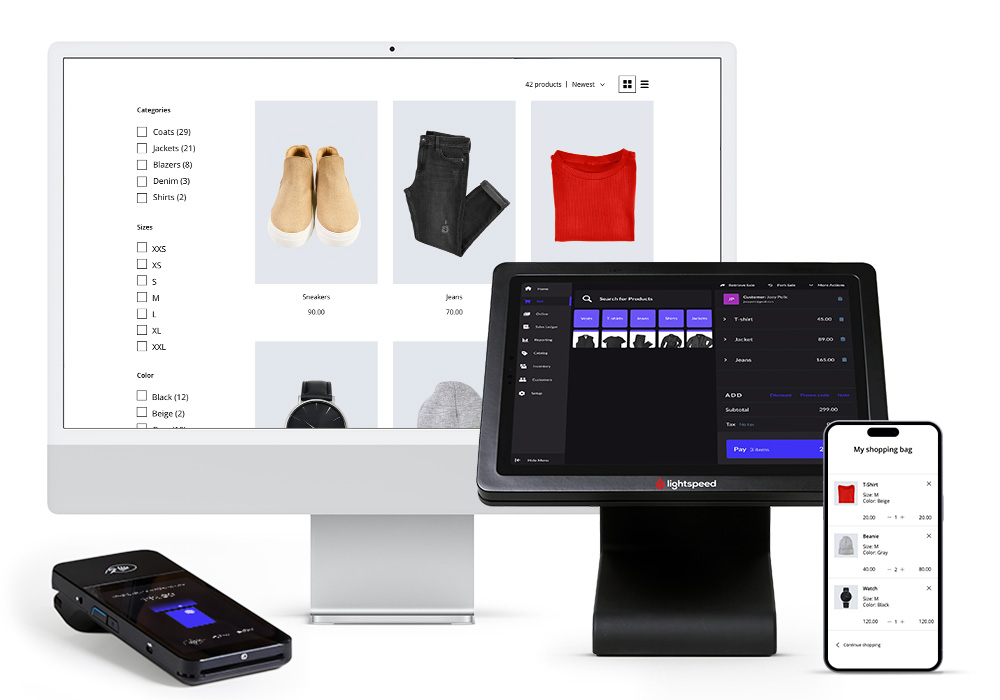
Lightspeed is widely recognized as one of the best ERP systems for retailers, offering a range of features and capabilities that make it a top choice in the industry. Here is why Lightspeed stands out as an exceptional ERP system for retailers:
Retail-focused functionality. Lightspeed provides a comprehensive suite of retail-focused functionalities designed to address the specific needs of retailers. It offers features such as point-of-sale (POS), inventory management, customer management, purchasing, reporting, and analytics. This specialized focus ensures that retailers have access to the tools they need to efficiently manage their operations and drive growth.
Advanced inventory management. Lightspeed offers robust inventory management features that help retailers optimize their inventory levels and streamline operations. The system provides real-time inventory tracking, automatic stock level updates, purchase order management, and reporting on stock movements. These capabilities enable retailers to effectively manage their inventory, reduce stockouts and overstocking, and make data-driven decisions for inventory optimization.
Integrated reporting and analytics. Lightspeed provides powerful reporting and analytics tools that allow retailers to gain valuable insights into their business performance. The system generates customizable reports on sales, inventory, customer behavior, and financials. These insights enable retailers to identify trends, measure key performance indicators, and make informed decisions to drive business growth.
User-friendly interface. Lightspeed is known for its user-friendly interface and ease of use. The system offers intuitive navigation and a clean design, making it accessible to users with varying technical expertise. Retailers can quickly onboard their staff and ensure efficient utilization of the ERP system.
Scalability and flexibility. Lightspeed is scalable and flexible, accommodating the growth and changing needs of retailers. Whether it’s adding new store locations, expanding product offerings, or integrating with third-party systems, Lightspeed can help businesses adapt to new market situations.
In summary, Lightspeed’s retail-focused functionality, advanced inventory management, integrated reporting and analytics, user-friendly interface, and scalability make it one of the best ERP system for retailers. It empowers retailers to streamline their operations, enhance customer experiences, optimize inventory, and drive business growth in today’s competitive retail landscape.
Best for e-commerce: Brightpearl
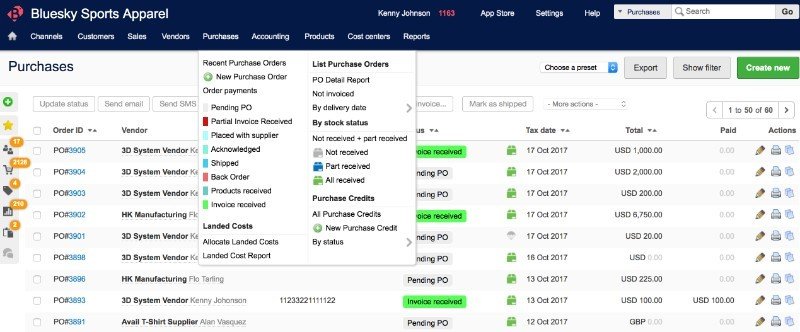
Brightpearl is often regarded as one of the top ERP systems for e-commerce due to its powerful and comprehensive features tailored specifically for online retailers. Here are several reasons why Brightpearl is considered one of the best ERP system for e-commerce:
Omnichannel capabilities. Brightpearl excels in providing robust support for omnichannel retail operations. It seamlessly integrates with various e-commerce platforms, marketplaces, and POS systems, allowing retailers to manage sales, inventory, and customer data across multiple channels from a centralized platform. This omnichannel functionality enables retailers to deliver a consistent and personalized customer experience, irrespective of the sales channel.
Advanced inventory management. Brightpearl offers sophisticated inventory management features designed to meet the complex demands of e-commerce. It provides real-time inventory tracking, automated stock level updates, and intelligent order allocation to prevent overselling and stockouts. The system also supports efficient order fulfillment workflows, including dropshipping and multi-location inventory management.
Order management and fulfillment. With Brightpearl, e-commerce businesses can streamline their order management processes. The system centralizes order information, automates order processing, and supports efficient order fulfillment workflows. Brightpearl enables businesses to manage orders, handle backorders, generate picking and packing lists, print shipping labels, and track shipments, ensuring timely and accurate order fulfillment.
Integrated financials. Brightpearl combines robust financial management capabilities with e-commerce-specific functionality. It automates accounting processes, such as invoicing, payment reconciliation, and financial reporting. The integrated financials feature enables businesses to have real-time visibility into their financial performance, track profitability, and manage cash flow effectively.
Reporting and analytics. Brightpearl offers comprehensive reporting and analytics tools that provide valuable insights into e-commerce operations. It generates customizable reports, including sales performance, inventory analysis, customer behavior, and financial reports. These insights empower businesses to make data-driven decisions, identify trends, optimize inventory, and enhance overall business performance.
Scalability and integration. Brightpearl is a scalable solution that grows with the business. It can handle high order volumes and accommodate the expansion of e-commerce operations. Additionally, Brightpearl offers a wide range of integrations with third-party systems, including accounting software, CRM platforms, shipping carriers, and more, enabling seamless data flow and process automation.
These factors collectively make Brightpearl one of the best ERP system for e-commerce. It empowers online retailers to streamline operations, optimize inventory, enhance customer experiences, and drive sustainable growth in the competitive e-commerce landscape.
Best for manufacturers and distributors: MRPeasy
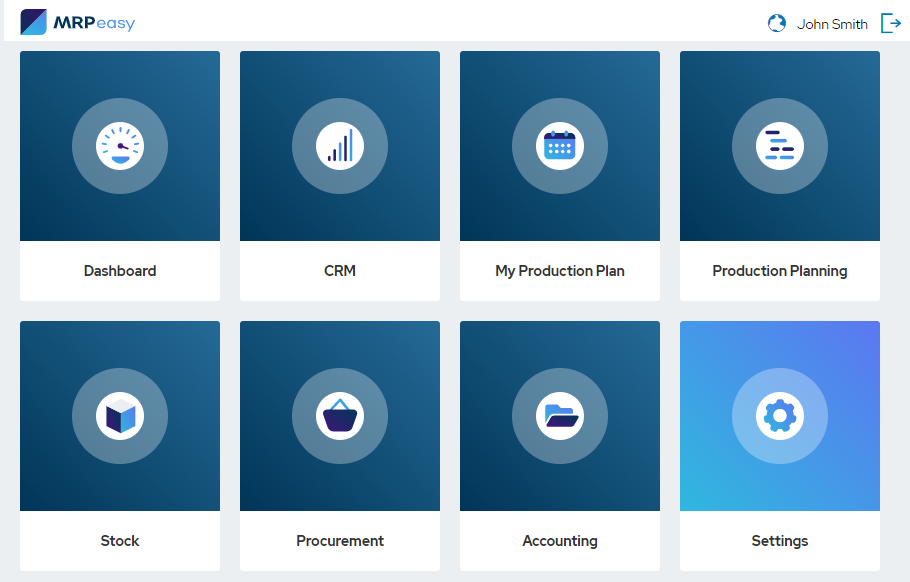
Although nominally a manufacturing ERP system, MRPeasy is widely regarded as one of the best ERP systems for manufacturers and distributors alike, offering a range of features and capabilities that make it an excellent choice. Here is why MRPeasy stands out as the top ERP system for manufacturers and distributors:
Manufacturing focus. MRPeasy is specifically designed to cater to the needs of manufacturers and distributors. The system offers comprehensive functionalities for production planning, inventory management, material requirements planning (MRP), shop floor control, order management, and supply chain management. This industry-specific focus ensures that manufacturers have the tools they need to optimize their operations and drive efficiency.
Ease of use and simplicity. MRPeasy is known for its user-friendly interface and ease of use. The system offers straightforward navigation, intuitive workflows, and minimal training requirements. Manufacturers and distributors can quickly adapt to the system and utilize its functionalities without extensive technical expertise, ensuring a smooth implementation process.
Affordability. MRPeasy is one of the most affordable options for small and mid-size manufacturers and distributors, starting from only $49/month/user. In addition, the company offers a free trial of 15+15 days with no credit card needed.
Inventory management and control. MRPeasy provides robust inventory management capabilities that enable manufacturers and distributors to effectively manage their inventory levels, track stock movements, and optimize inventory control in multiple facilities. The system offers features such as real-time inventory tracking, raw material and WIP inventory management, safety stock and reorder points, low stock alerts, lot and serial number tracking, comprehensive reporting, and much much more. This helps businesses minimize stockouts, reduce excess inventory, and improve overall inventory management.
Manufacturing process optimization. MRPeasy offers advanced features to optimize manufacturing processes. It supports multi-level bills of materials (BOMs), enabling manufacturers to manage complex product structures and streamline production workflows. The system also facilitates production planning, shop floor control, quality control, and both forward and backward production scheduling. These functionalities help businesses optimize production efficiency, reduce lead times, and enhance overall manufacturing performance.
Supply chain management. MRPeasy includes features for effective supply chain management, allowing manufacturers and distributors to track and manage their supplier relationships, streamline procurement processes, and ensure timely delivery of materials. The system’s procurement module enables businesses to have visibility into their supply chain, monitor supplier performance, and optimize purchases to meet customer demand.
Scalability. MRPeasy offers flexibility to accommodate the growth and changing needs of manufacturers and distributors. The system can easily accommodate increased production volumes, support additional product lines, and adapt to evolving business requirements. This scalability ensures that the ERP system can grow alongside the business without the need for disruptive transitions to new systems.
Integrations. MRPeasy’s core offering is its comprehensive manufacturing management system, but the system also boasts native integrations with various third-party apps. This way, manufacturers can take advantage of powerful CRM, e-commerce, fulfillment, accounting, and other solutions.
In summary, MRPeasy’s manufacturing and distribution focus, ease of use, robust inventory management, manufacturing process optimization, supply chain management capabilities, and scalability make it the best ERP system for manufacturers and distributors. It empowers businesses to streamline their operations, optimize inventory and production processes, improve supply chain visibility, and drive efficiency in the competitive manufacturing and distribution landscape.
Key takeaways
- ERP inventory management systems streamline the management of inventory-related tasks, providing real-time tracking, demand forecasting, supply chain management, and automation of critical inventory processes.
- The benefits of implementing ERP inventory management include real-time inventory visibility, accurate demand forecasting, streamlined supply chain management, automated processes, improved customer satisfaction, cost efficiency, better decision-making, and end-to-end traceability.
- Different types of ERP systems cater to specific industries, such as retail, e-commerce, distribution/wholesale, and manufacturing, offering industry-specific functionalities and modules.
- Implementing an ERP inventory management system involves defining business objectives, assessing existing processes, selecting the right ERP system, testing and validation, planning and preparation, data migration and configuration, training and change management, going live, and continuous improvement.
Frequently asked questions
ERP in inventory management refers to the integration of inventory control and management functions within an overarching Enterprise Resource Planning system.
No, ERP and inventory management are not the same, but ERP systems often include inventory management modules as part of their broader functionalities.
Yes, an ERP system typically tracks inventory in real-time, providing visibility into stock levels, locations, and movements.
QuickBooks is not considered a comprehensive ERP system, but it does offer some basic inventory management features.
You may also like: What Is Traceability and How to Achieve It?



