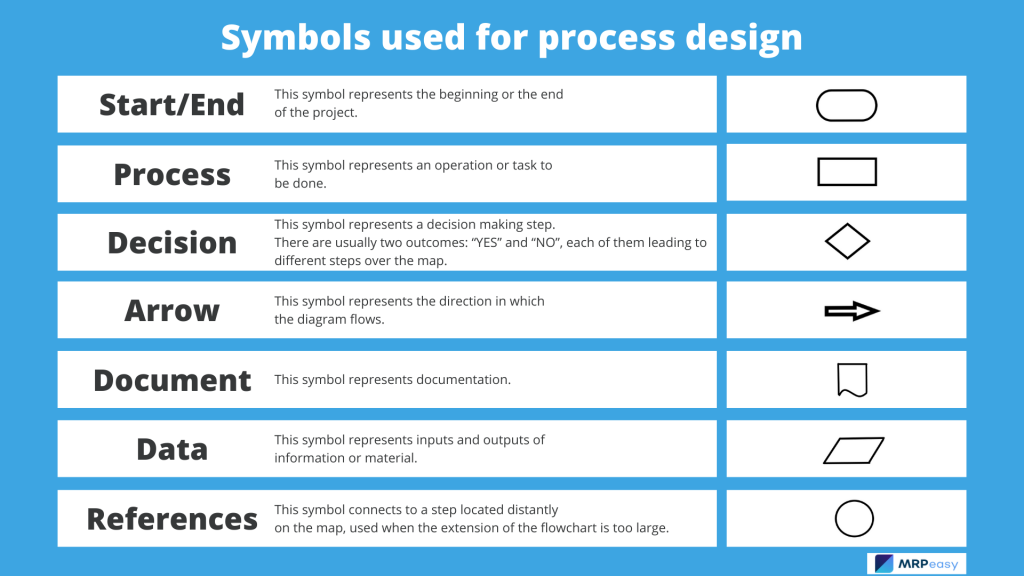ERP and MRP Implementation – How to Analyze Your Internal Processes
An essential step when a business implements an ERP or MRP is to deeply analyze the internal processes and construct process flow diagrams of current and new processes.

You can also listen to this article:
A process flow diagram is a chart that presents the necessary steps in a particular process. By creating a process flow diagram, organizations map and address areas for improvement and change. The diagrams may include:
- The flow of resources (materials, people).
- The flow of information.
- The associated tasks within a process.
- The decisions to be taken throughout a process.
- The connections between the different stages of a process.
- The changes in ownership and responsibility throughout a process.
- The workflows within ERP or MRP systems.
What is a process flow diagram?
A process flow diagram is a picture or a drawing that visualizes the sequential steps in a process. It is also known as a process map or a flowchart.
Each step in a process is displayed as a box, and all of these are connected with arrows that point in the direction in which the process happens, indicating the sequence of events. Each map starts at a certain point and ends at a certain point, there are inputs and outputs, decision points where the process can take various routes.
Business areas which could be mapped
The areas involved which should be mapped, when designing a process for an ERP and MRP implementation, can be at different levels. At a higher level, it can integrate all the areas of the company. At lower levels, it can contemplate a specific process, with a higher level of detail. The areas involved may be:
- Operations, such as order fulfillment, manufacturing, inventory, procurement.
- Vendor management
- Sales processes
- Accounting
- Finance
- Human Resources
You might also like an infographic about Top 5 Mistakes When Implementing ERP Software.
Benefits of having a process flow diagram
For a business process, the benefits of having a process flow diagram are:
- It’s a map that helps to understand a full process in one sight.
- It helps to find operational opportunities for improvement.
- It helps to standardize and sustain internal procedures.
- It helps to document the current process.
- It helps to assign roles, ownership and set responsibilities.
Steps for using process flow diagrams to improve processes
The process flow diagram helps to understand the remarkable characteristics of a process. There are many tools for process flow diagrams design, from pen and paper, or Microsoft Word, to specific software solutions. Process maps allow you to question the way of doing to improve organizational processes.
The steps using process flow diagrams for improving processes, and also implementing ERP or MRP software, are:
- Assign the team and define the scope
It is at this phase when you set the operational team (project managers, facilitators and assistants) as well as the project deadlines. Define the project scope, its boundaries, goals, and expected outputs.
- Collect data
At this stage, your team is required to collect information for mapping the current situation, by making observations, interviews with coworkers, and collecting historical data.
Identify and include all the process parameters and constraints. Document your current processes and situations.
- Analyze the data and map the current situation
At this stage, you will analyze the collected information and build the process flow diagrams of various processes.
It is important to map a process as it happens, and not as it is believed or envisioned to happen. The process flow diagram should be like a photograph of the current situation.
There are standardized symbols to use when representing the flow diagram. They show all the tasks involved from the beginning to the end, the decision-making route and the relationship between themselves. At the end of the article, you can find the most common flow chart symbols used.
- Identify the problem
At this stage, you must identify the main process issues your company faces. Try to diagnose which processes are inefficient, confusing, or unclear. Maybe some processes outright contradict or block other processes. Find out when the ‘ball is dropped’. There may be issues with having clear ownership and responsibilities.
When you are implementing ERP or MRP, identify which processes will be affected and probably should be changed.
- Develop a new improved process
Brainstorm the process with a critical spirit, always involving your team members and the workers who have ownership of that process.
Discuss and set the ideal process sequence, define clear responsibilities and detailed instructions on how to make the process flow smoothly from one step to another until completed, and draw up a revised process flow diagram.
Remember, this is just a draft and many changes will occur while going into the next steps.
- Test the new improved process
Now it’s the time to go to the field and kick off the pilot test.
It’s the opportunity to check the differences between the plan and the real situation. Measure performance, make observations, and you will be able to contrast the plan against reality.
You will be able to:
- Eliminate useless steps or tasks.
- Add missing steps.
- Combine sub-processes.
- Reduce unnecessary steps.
- Simplify activities.
- Clarify instructions, responsibility, and ownership.
- And decide if the new process is better than the original.
- Document the final flow process
Present the final flow process diagram to your team. Document the flowchart into the operational procedures. Remember to use conventional symbols for doing so. This document will contain at least the following data:
- The name of the process or sub-process.
- Process / sub-process inputs
- Process / sub-process outputs
- Process / sub-process boundaries
- Process / sub-process activities
- Roles of the members
- Approvals and dates of the documentation
- Keep the flowchart of your process updated.
From now on, a continuous improvement wheel takes place and an iterative process will start. Every time there’s a place for improvement or the process changes you will need to update the flowchart. Do not mingle with the very high details if it is the first time and get ready to integrate it as part of your enhancement habits!
Final tips when implementing ERP and MRP Systems
Implementing ERP and MRP is a complex process that takes a long time, requires resources and involvement of your team members. That’s why you should consider the above tips to ensure a successful implementation when analyzing your internal processes:
- See the big picture of the whole process.
- Keep the focus on your main goal.
- Go from the general to the detail.
- Excellence doesn’t come overnight but at every step.
- Involve your team members when process mapping.
- Implementing an ERP/MRP will change your company’s processes for better.
Symbols used for process design
The following table presents the most common symbols to use when designing a process flow diagram.